
If a guest calls to cancel his reservation – here is the perfect solution!
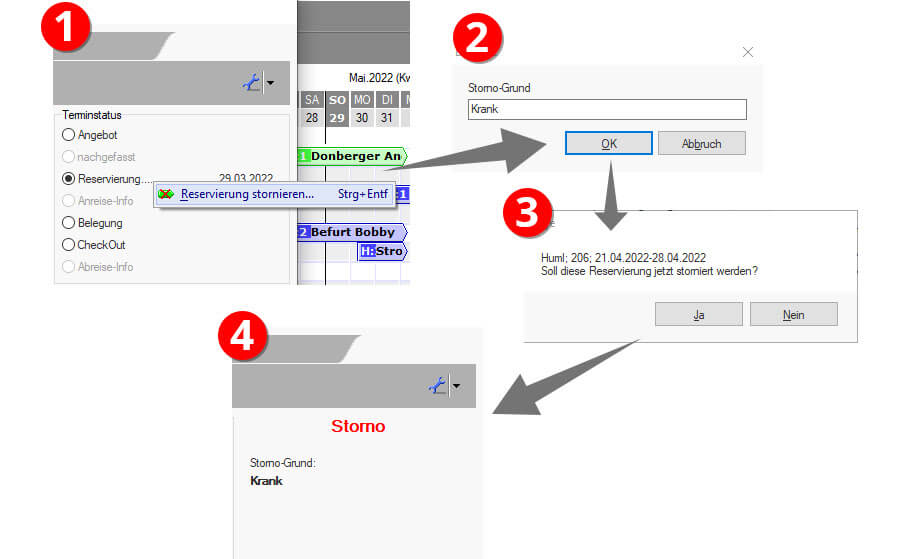
Find the desired future reservation and open the appointment.
Now right-click on “Reservation” at the appointment status, the context menu “Cancel Reservation…” 1 is displayed.
Click on it to request the cancellation reason 2. Enter this, click [OK] and confirm with [Yes] 3.
The appointment view shows the appointment status with “Cancellation” and “Cancellation reason” 4.